Authorize or register on reshim.org in a way that is convenient for you.
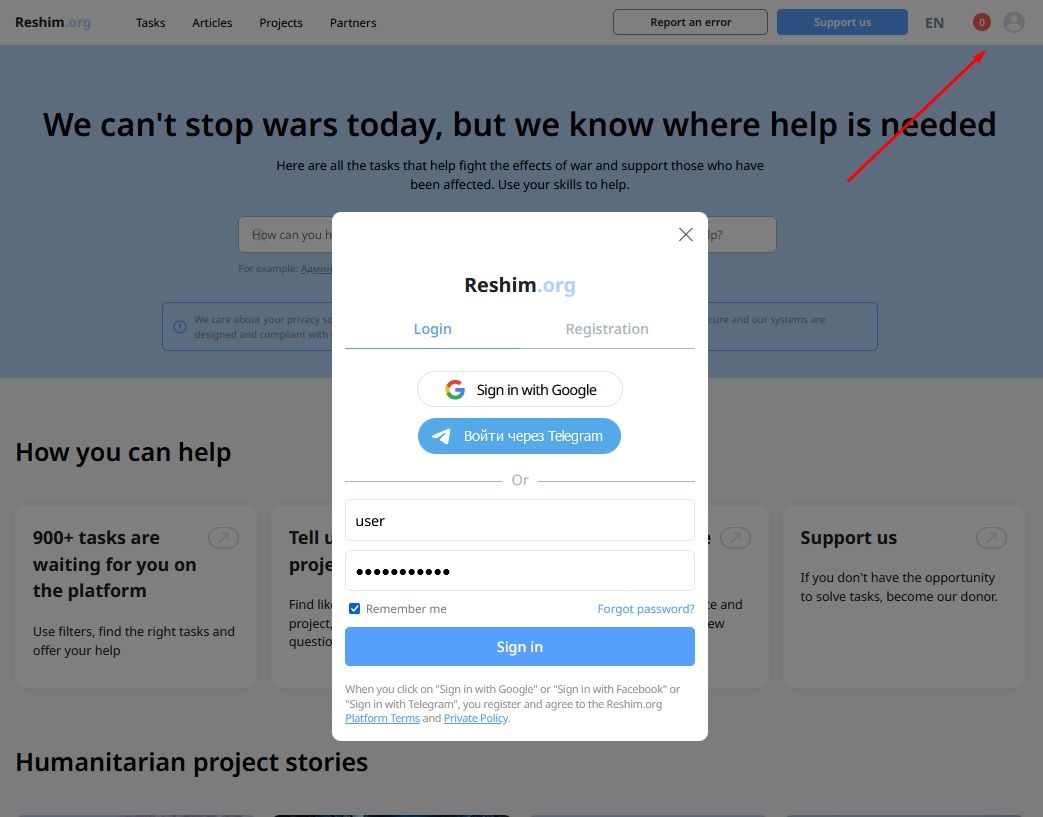
2. Go to the task catalog https://reshim.org/tasks
3. click on the "Add task" button
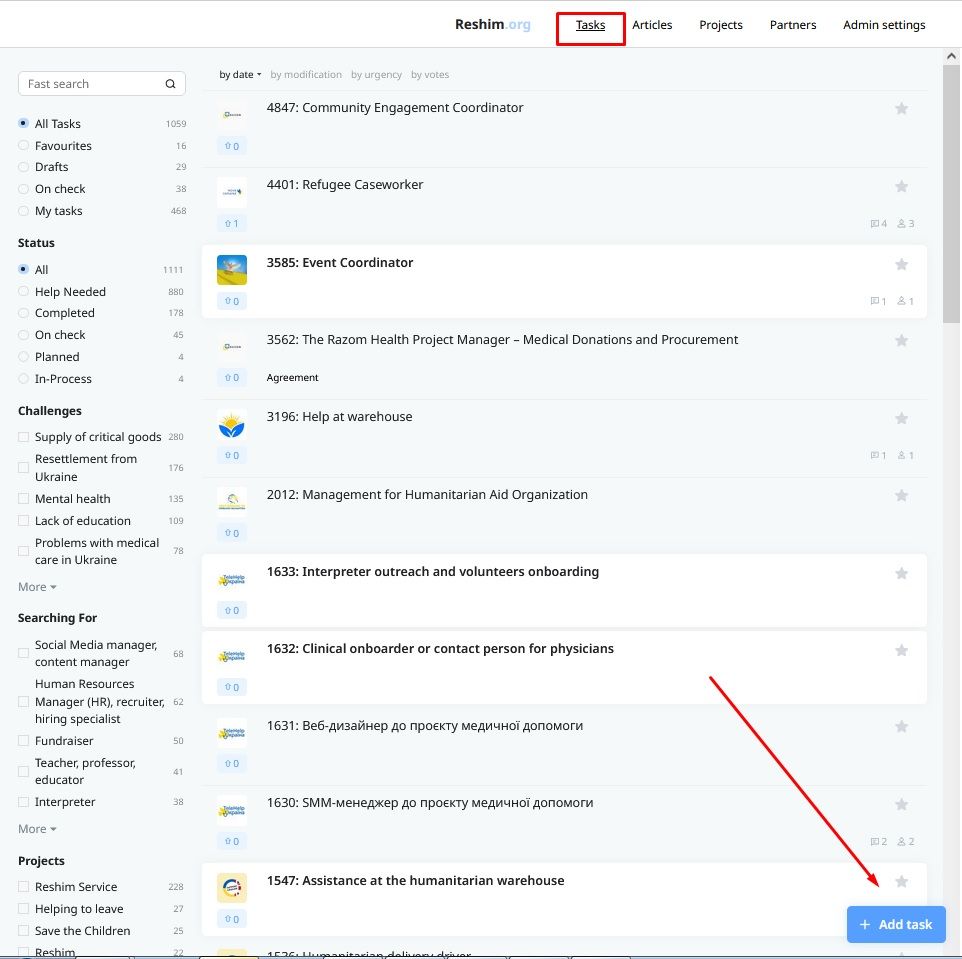
4. In the opened form specify:
In the name of the task specify the direction of help (what kind of specialist is needed or what should be done?) so that without opening the task card you can understand what is needed.
If more than one person is needed to perform the task, check the "Multiple performers" box
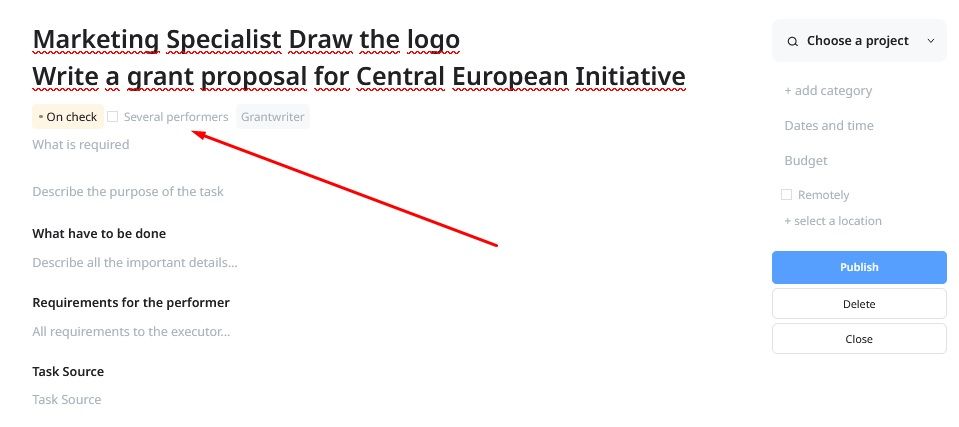
Clicking on the field "What is required", you need to use the search to select either the name of the service or the name of the specialization, in our example we need "Grantwriter". In this search the system searches through several directories (Specializations, Services, Things).
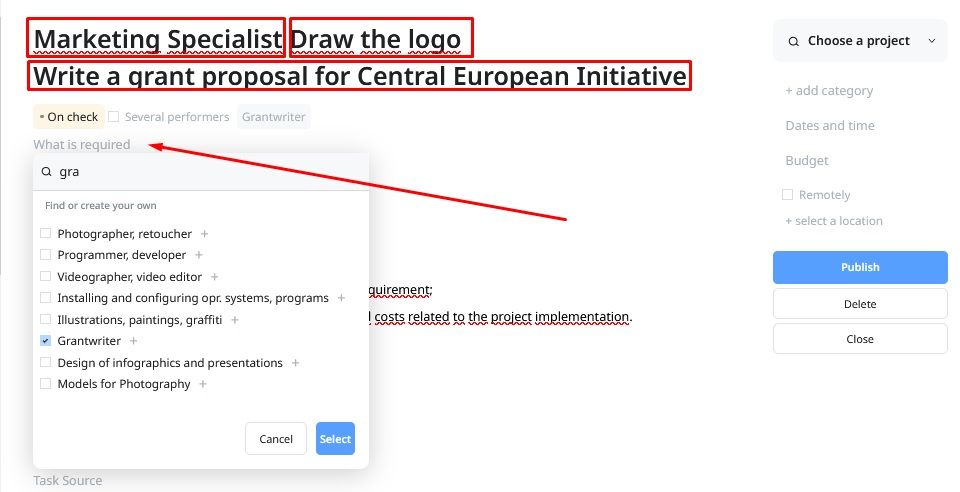
Next, there are three fields to fill out:
In "Describe the purpose of the task" you can put why the task is needed, e.g. "Raising funds to scale the project"
In the "What have to be done" list of responsibilities, for example: Check the compliance aspects of the grant application, write the project proposal according to the requirements,draw up a detailed budget including all costs related to the implementation of the project.
In the "Requirements for Performer" you need to specify what is required of the person, for example: Experience in writing grant proposals, knowledge of English at least C1.
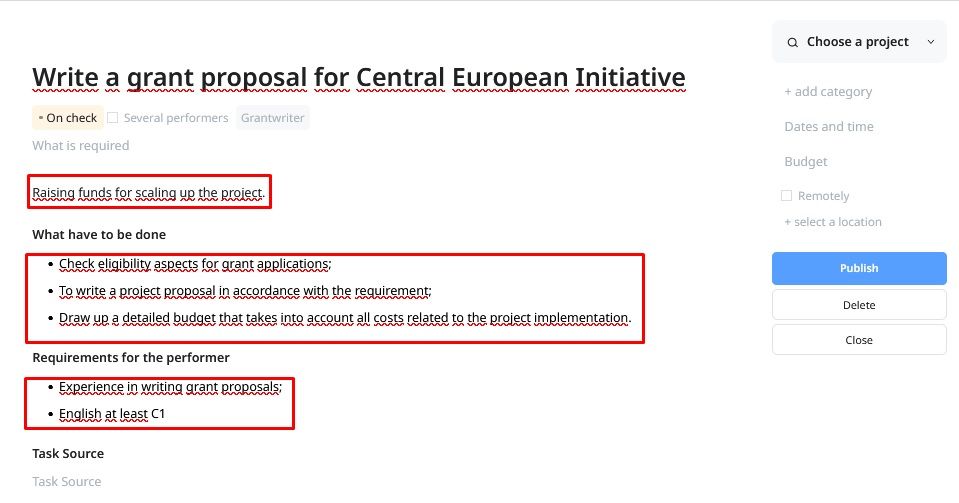
5. Then specify the deadline, budget and location:
If the task has defined due dates, uncheck the "permanently" box and set the dates or date that are required. (if no dates are defined, just skip this item).
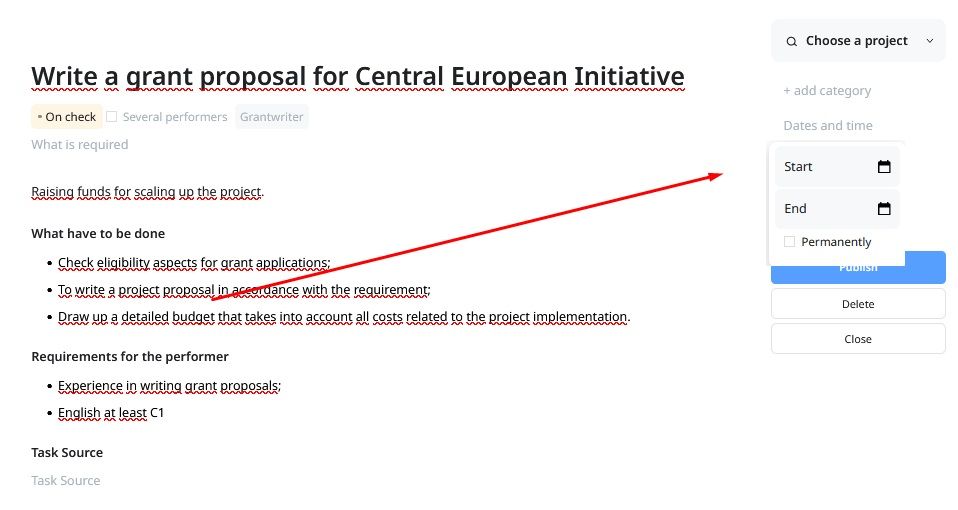
If your task is completely volunteer, skip this item. Indicate the possible budget if you have one for this task, it will allow you to find an executor faster.
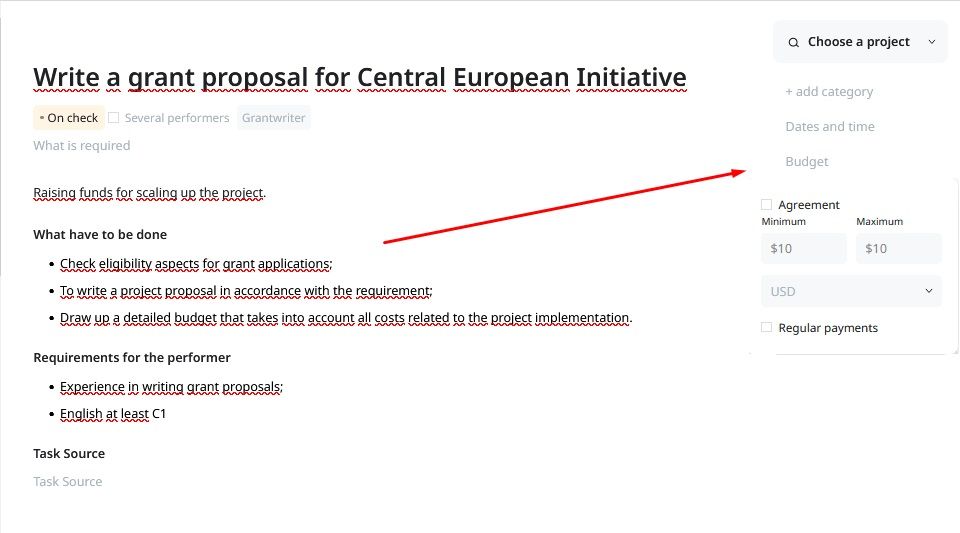
If help is needed locally, select a location, if help can be provided online, select remote.
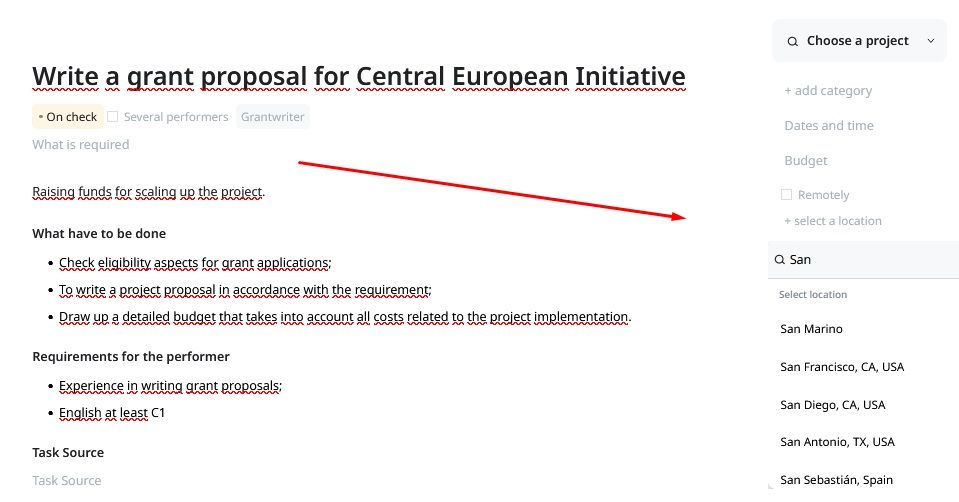
6. Find your project using search, if your project is not in our catalog yet - skip this step.
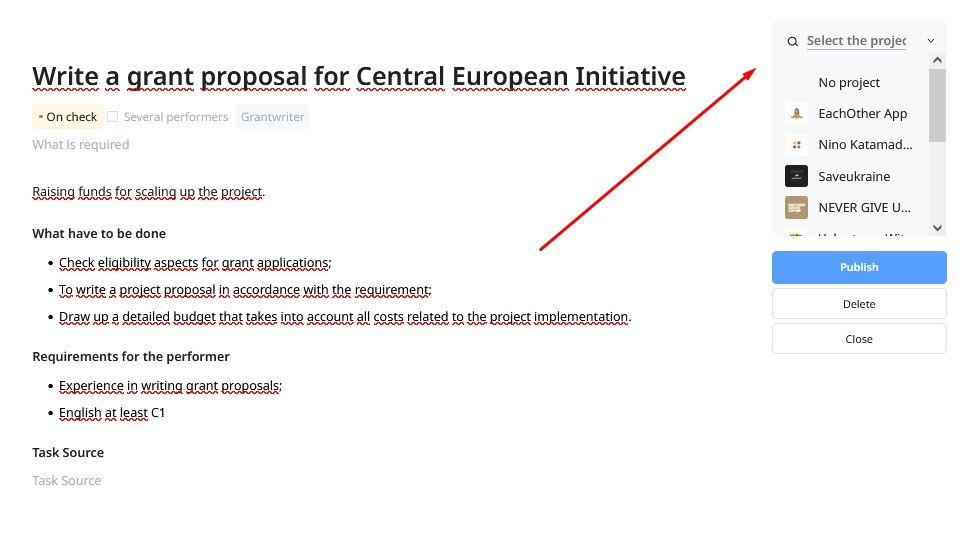
7. Click on "Publish" and leave additional information in the comment form if required. Important! If your project is not in our catalog, be sure to provide links to it in the comment, so we can link it to the task and give you the rights of the project curator.
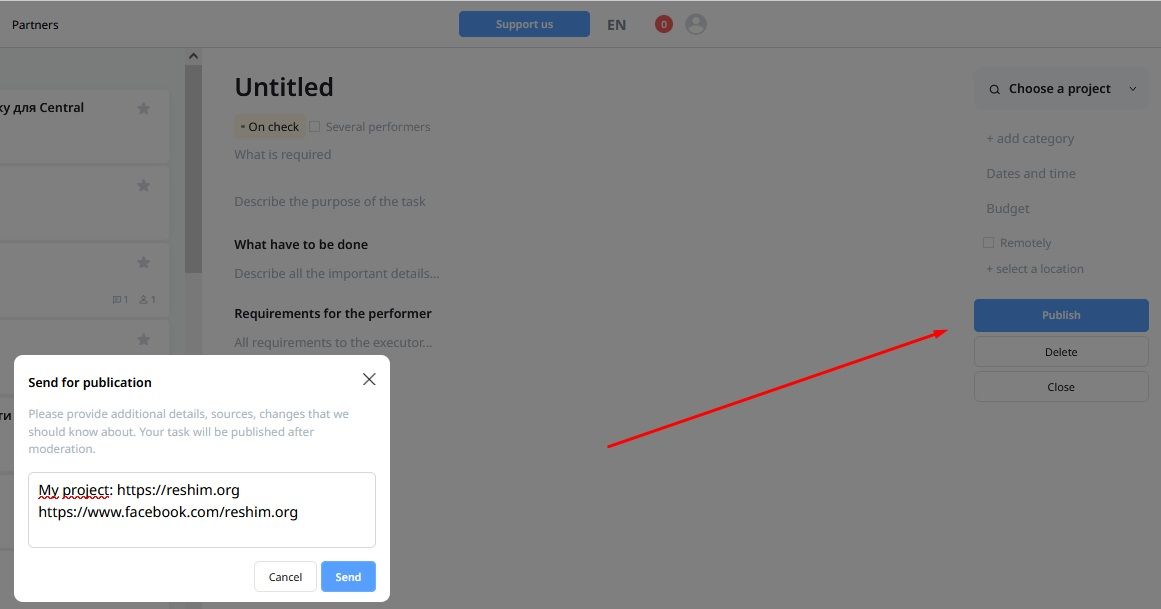
Here is the link to create your task.
After moderation the task will be published.
