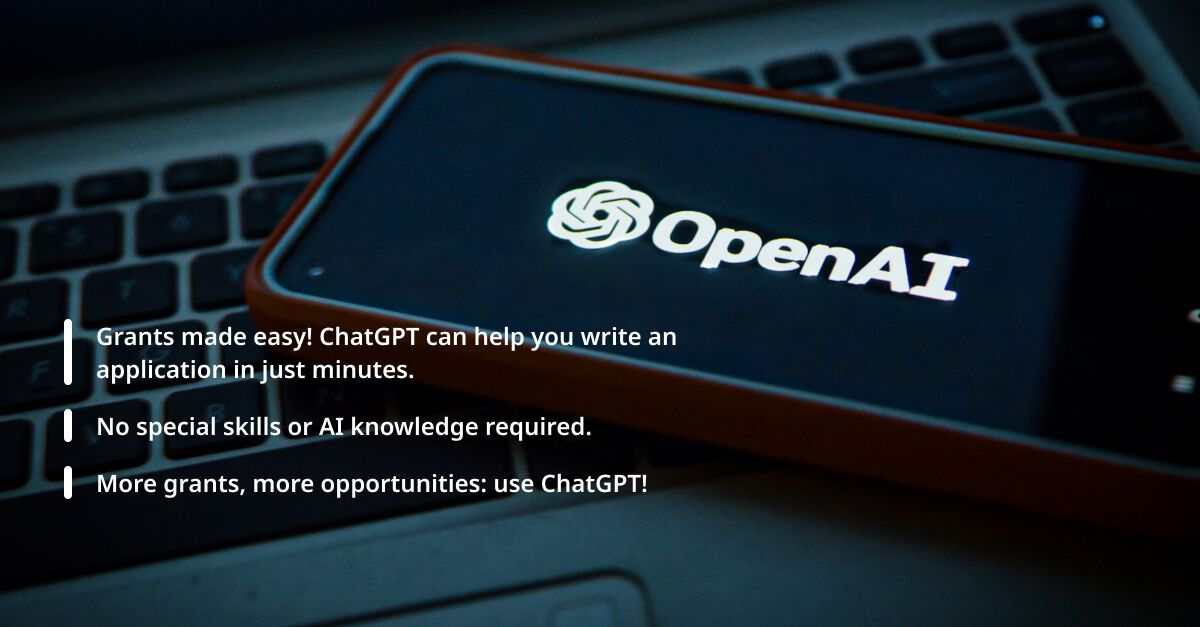At Reshim, we support humanitarian and anti-war projects, including helping them understand how to win grants. Want to support important initiatives and make the world a better place? Choose the tasks that interest you:
Material prepared by the Reshim project and the Help2Help community following the meeting "Winning Grants with the Help of AI"
The Help2Help community includes people from humanitarian and anti-war projects, created by individuals from Ukraine, Russia, Belarus, European countries, and around the world. The humanitarian hub Reshim supports projects aimed at helping all people directly or indirectly affected by war and criminal state regimes - refugees, political emigrants, and prisoners, activists, and people in the affected regions of Ukraine.
In this community, participants of such projects share experiences: in the year and a half since the projects were established, many have made significant progress. Even experiences that may seem unimpressive (automated a certain process, thought through team structure) can greatly help a neighboring humanitarian team.
This time, the experience was shared by: Diana, fundraiser of Dobri Vchinki Razom (the team won 7 grants in a year and a half and established regular writing of a large volume of applications) Oksana, program manager&fundraiser of Reshim.org (with the help of GPT, deciphered the terms of the CERV EU grant and prepared a complex application within a month)
We've tried using artificial intelligence to facilitate grant application work, and it worked! Now, we'll share how you could do the same for your humanitarian project.
Terminology:
AI — artificial intelligence
ChatGPT — currently the most popular artificial intelligence model, designed as a chatbot, which simplifies working with texts.
Prompt — a text consisting of key phrases or sentences used for working with AI. The more precisely your prompt is formulated, the more useful the AI-generated response will be.
A Necessary Explanation
If you haven't worked with AI before, you might not know that modern language AI models are not true artificial intelligence with their own consciousness. Rather, they are just algorithms that analyze the likelihood of which word should come next in a text based on the previous text. AI like ChatGPT is often referred to as an "advanced T9"—akin to the program in your phone that suggests the next word.
Thanks to the intelligent algorithms in AI and the extremely large array of texts loaded into it, it usually chooses truly suitable words. Thus, it forms text that most closely matches your request—a prompt. That's why the precision in formulating prompts directly affects the results of working with AI. For the same reason, you shouldn't expect AI to propose truly creative solutions. It can't think outside the box; in fact, it can't think at all.
Note that ChatGPT doesn't have internet access and only uses texts that developers have uploaded into it—data up to mid-2021. Despite updates to its database, it's likely that it doesn't have information on events after that date.
What you can do with AI language models:
Understand complex documents;
Search more broadly than with Google;
Write pieces of text;
Improve text.
What you shouldn't do with AI language models:
Believe everything written;
Not edit the received text (many people already recognize texts written by ChatGPT!);
Search for precise information (with references and figures);
Search for information about phenomena that occurred after 2021 (although the database is gradually updated).
How to Use ChatGPT in Grant Work Once you enter the chat, you'll be presented with a workspace—your chat. To set a task for AI, write the assignment (a "prompt")—just like you'd write a message in a regular messenger.
For example: "Come up with a name for a social volunteering platform."
You can also copy and paste into the prompt text you want to work with. For instance, your prompt might look like this: "Highlight the 4 main theses from the text: <your text>."
Please note that the current free version of ChatGPT does not have internet access and does not work with external links: if you want to analyze a text, you'll need to manually transfer it into the chat using the "copy" and "paste" operations.
Tips from Diana, Fundraiser for the 'Kind Acts Together' Project
Diana offers examples of prompts that can assist you in working with ChatGPT.
Firstly, on how to conceive a general concept and name for a project (using her own project as an example):
Create a name for a project aimed at supporting internally displaced persons (IDPs) in the fields of law, psychology, and other types of support from the charity "Kind Acts Together" (you may use the word "together" in the name).' You'll get one response. To get more, simply type another prompt: 'More,' until you find a satisfactory result.
'A brief description of the project (description of the problem, goals and objectives, activities and events, expected short-term and long-term results). The project "Useful Together" focuses on legal and psychological support for IDPs in the Kharkiv region. We plan to conduct a series of meetings for groups of 15 people.' You’ll get a response, to which you can add further clarifying prompts.
'Justify the need for implementing this project. Also indicate which specific needs it will address.'
'Describe who the project's activities are aimed at, what target groups will participate in the project events, receive consultations, undergo training, and use other services within the project. Describe the demand for the project by the target audience.'
Effectively, after one session with ChatGPT, a complete rationale for the grant application was created. The full list of prompts and ChatGPT responses (in Ukrainian) can be viewed here: https://chat.openai.com/share/b6cab336-4c5a-4be5-a3bf-16c282b543f7
Now, here are some prompt examples that can help you create a general description of an activity, in this case, justifying the need for certain materials. Diana needed justification for allocating funds for an interactive panel needed during events.
'How will an interactive panel aid in conducting events? Justify.' The response included a list of 5 points, which can almost be inserted into a grant application without editing. For example, the first one was: '1. Engagement of Participants: Interactive panels allow participants to actively engage in the event. This may include voting, polling, real-time questions and answers, and the ability to submit comments and suggestions. It fosters interaction and audience engagement.'
'How would a stand for the interactive panel be useful?' A response with 7 points.
'How will a multifunctional device (MFD) help in conducting events? Justify.' Again, 7 points.
You should now understand how this works. The full list of Diana's example prompts and ChatGPT responses in Ukrainian is here: https://chat.openai.com/share/6e546196-e9cd-4e53-acee-7f075f179a6a
Tips from Diana, a fundraiser for the “Kind Deeds Together” project
Diana offers examples of prompts that can help you work with ChatGPT. To start — how to come up with an overall concept and name for a project (using her own project as an example):
“Come up with a name for a project aimed at supporting internally displaced persons (IDPs) in the field of law, psychology, and other types of support from the charity fund "Kind Acts Together" (the name can include the word "together")”. You will get one version of the answer, to get more, just write the next prompt: "More", — until you get the result that satisfies you.
“A brief description of the project (description of the problem, goals and objectives, activities and events, expected short-term and long-term results). The project "Useful Together" is aimed at legal and psychological support for IDPs in the Kharkiv region. We plan to hold a series of meetings for groups of 15 people”. Again, you get a result to which you can add additional, clarifying prompts.
“Justify the need for implementing this project. Also, indicate which specific needs it will address”.
“Describe the target audience of the project, which target groups will participate in project events, receive consultations, undergo training and use other services within the project. Describe the project's demand among the target audience”.
In fact, after one session of working with ChatGPT, a complete justification of the project for grant submission was obtained. The full list of Diana's prompts and ChatGPT's responses (in Ukrainian) can be viewed here: https://chat.openai.com/share/b6cab336-4c5a-4be5-a3bf-16c282b543f7
Now a few examples of prompts that will help you create a general description of any activity, in this case — justification for the purchase of certain materials. In this case, Diana needed a justification for allocating funds for an interactive panel needed during events.
“How will an interactive panel help in conducting events? Justify”. The response was a list of 5 points, which can almost be inserted into a grant application without editing. For example, the first one looked like this:
“Engaging participants: Interactive panels allow participants to actively participate in the event. This can include voting, polling, questions and answers in real time, as well as the ability to send comments and suggestions. This contributes to interaction and audience engagement”.
“What can a stand for the interactive panel be useful for?” A response with 7 points.”
“How will a multifunctional device (MFD) help in conducting events? Justify”. Again, 7 points.
You should already understand how this works. The full list of Diana's example prompts and ChatGPT's responses in Ukrainian — here: https://chat.openai.com/share/6e546196-e9cd-4e53-acee-7f075f179a6a
Here’s another example: responses to questions from an open call grant application. Diana simply requests ChatGPT to answer questions from the application in order and asks it to outline the issues, goals, objectives, target audience, results, risks of the project, and so on. In this case, it was about repairing a boiler room in housing for internally displaced persons.
“What problem are you solving? (describe the necessity of implementing the project/goal) What are the goals and objectives of your project? Answer: We plan to repair the boiler room in a private house, which is currently uninhabited, but is planned to be used as a temporary residence for IDPs (internally displaced persons) due to the war”. A comprehensive answer in 5 points was obtained, then Diana moves on to the next question.
“Describe the necessity of implementing this project (for the repair of the boiler room)”. And again, the answer satisfied Diana.
“Great! And now - the goals and objectives of the project”. As you can see, you can communicate with ChatGPT as if with a person. Although it’s better not to overdo it to avoid confusing it.
“Please describe the target audience of your project”.
“What specific results, consequences and outcomes will be achieved at the end of the project?” As you can see, there’s a typo in the prompt. But ChatGPT was not confused by this and gave a fully suitable answer for the open call grant application.
“List the possible obstacles and risks that may arise during the implementation of the project and ways to overcome them”.
“Also add the risk of delays in the delivery of necessary materials and equipment from suppliers”. The response suggested by ChatGPT seemed insufficient to Diana, and she added another prompt: “Also add the risk of delays in the delivery of necessary materials and equipment from suppliers”.
As a result, the grant application was filled out in a few minutes. The full record of this work with ChatGPT in Ukrainian is here: https://chat.openai.com/share/c4daa133-279b-47cd-8944-593569ce9a9a
Here are a few more practical tips for working with ChatGPT from Diana:
Remove noticeable “traces” that the text was written with the help of ChatGPT; in particular, delete the headings of list items and the last “summary” paragraph — you will definitely understand what is meant when you try to work with ChatGPT.
Set rules for ChatGPT, for example — how to correctly write the name of your project in English text.
Do not trust translations from Ukrainian and Russian into English: professional translators say there are inaccuracies; ChatGPT can only be used for a rough translation.
If you can’t get a suitable result in any way, try to accompany your request with a clarifying prompt: “What data do you lack to solve?”
Tips from Oksana, Program Manager and Fundraiser at Reshim.org:
ChatGPT can be used to clarify the conditions of a grant you want to apply for, especially if the open call contains many voluminous documents. We used ChatGPT to work with the CERV grant from the European Commission. However, all the documents there were so large that they didn't fit in the chat due to character limits. Therefore, we divided the documents into fragments and gave ChatGPT prompts like:
'Keep it short and make it easy to read <text>'
'Highlight the necessary requirements of the application that must not be waived <text>'
'Highlight the main theses that describe the direction of the work from this text <text>'
Additionally, ChatGPT can be used to clarify the meanings of different terms in the understanding of the specific grantor we are working with—however, it is essential to cross-check the results in the source because ChatGPT can make mistakes! For example, when we were figuring out the conditions of the CERV grant from the European Commission, we asked prompts sequentially, and each subsequent prompt already related to the response received from GPT:
'Give a full glossary of the goals and measures the European Commission Citizens, Equality, Rights and Values Program (CERV) is focused on'
'Which of these goals and measures should be highlighted in a program to create sustainable humanitarian solutions that combat the crisis caused by Russia's war against Ukraine?'
'Which 3 of them should be highlighted as the most important in a CERV grant application?'
Moreover, ChatGPT is capable of highlighting the main points from projects that have already been supported by the grantor and comparing them with your application. On the websites of most major grantors, you can find descriptions of projects they already support—and you can analyze these descriptions using the following prompts:
'What are the main objectives, effects, and impact of this project in line with the CERV program and the European Commission's work directions?'
'Which of the objectives, effects, and impact are close to the project we are applying for?'"
"ChatGPT can help you avoid endlessly staring at a blank sheet of paper, not knowing where to start. With AI, it's easy to draft a basic working plan—an outline from which you can delete or add elements.
Here's a continuation of the previous dialogue regarding the CERV grant from the European Commission:
'What results, effects, and impact should the application focus on?'
'Give a description of the activities, their results, effects, and impact for this application (up to 1500 characters)'
And finally, ChatGPT can help you identify obvious logical errors or missing fragments in your application. And correcting these can also be entrusted to ChatGPT.
Some more tips from Oksana:
To remove the 'GPT flavor' from the text, you can use prompts to change the style, for example:- 'Make easier to read for 25-year-olds with a liberal arts degree'- 'Shorten this and make easy to understand for 22-year-olds'- 'Rewrite in the style of the cultural studies department's student magazine' You'll still have to prune the excess, but it will make the work easier: the original text will become more 'lively'.
Remember that ChatGPT cannot count, so it cannot reduce text by the number of characters or words. But it can shorten text by the time taken to speak it. Try prompts like:- 'Shorten to two minutes of speech at a medium pace'- 'Shorten to a 3-minute pitch'
Major grantors like to see that you think about the long-term effects of your work.
Therefore, in grant applications, it's useful to use the 'Theory of Change' framework:actions → results → effects → impact (i.e., long-term changes in people's lives)Even if the grant application instructions don't suggest working within such a model, you can show that you think structurally. When filling in the 'project description' or 'project results' sections, you can turn to ChatGPT and use a prompt (but only if you've already formed a general project concept):
'Give me a structured list of activities, results, effects, and impact of this project'"
Advice from MzN MzN is a resource center for NGOs in Europe. Their experts offer the following advice on using AI for writing a concept note or grant proposal:
AI is very useful for translating figures into a narrative story. For instance, you can use the following prompt: 'Read this budget here and summarize it in narrative form in no more than 400 words'.
AI is also quite adept at analyzing text and identifying parts that could be said more concisely without losing meaning. Try the following prompt: 'Read this and flag any opportunities to shorten the text without losing any information or conclusions'.
https://chat.openai.com/ — the regular free ChatGPT, accessible via Google authorization.
Here — an article with a set of prompts in English, which will help clarify the formulation of the problem and develop innovative solutions.
https://ideator.mit.edu/ideate — an advanced tool from the Massachusetts Institute of Technology (MIT), it can also be used to refine problem statements and seek solutions.
https://www.summarizer.org/ — shortens texts.
https://lightpdf.com/chatdoc — allows you to upload documents, including PDFs, and ask questions about them, essentially 'chatting' with the document.
https://bard.google.com/ — add a link to an online article and get a short summary (unfortunately, not all links are suitable).
https://grantable.co/ — a tool for writing grants. It's available to try for free. We haven't tried it ourselves yet)))
#reshim #AI #ngo #humanitarian #Grants #Help #Donate #Volunteer #Support #Give #Follow #Share #Care